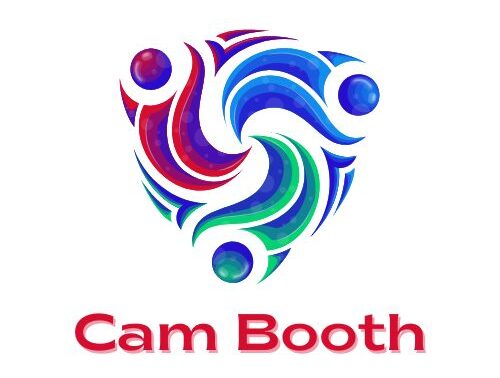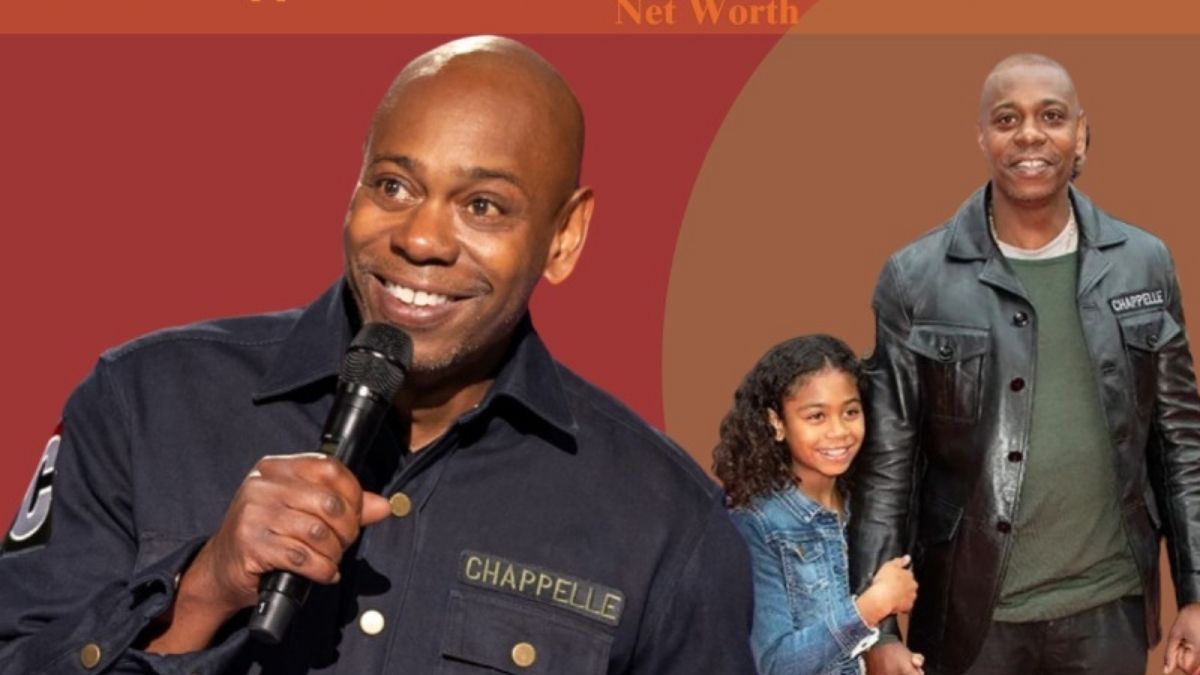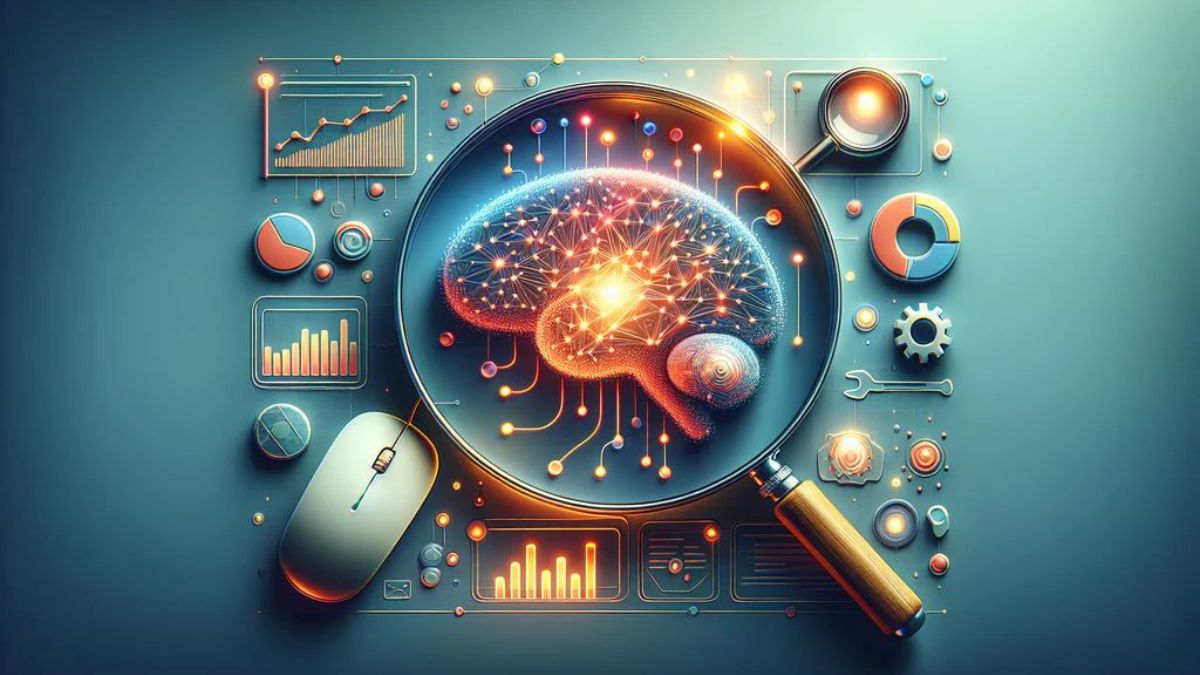For years, Yahoo Mail and AOL have been staple names in the world of email services. Both platforms gained immense popularity, but as technology has evolved, so have user expectations. Whether it’s due to limited features, outdated interfaces, or security concerns, many users are now looking for alternatives that offer enhanced functionality, privacy, and a modern email experience.
This blog takes a closer look at some excellent alternatives to Yahoo and AOL. Whether you’re prioritizing ease of use, robust security, or seamless integration with other tools, there is a solution for everyone.
Why Switch From Yahoo or AOL?
Before we jump into the alternatives, let’s explore why users are steering away from platforms like Yahoo Mail and AOL. Understanding these reasons can help you identify what you need from a replacement.
Limited Features
Yahoo Mail and AOL, while solid email providers, sometimes feel stuck in the early 2000s. Many modern users need features like advanced search, automation, and better organization tools that aren’t as robust on these platforms.
Privacy Concerns
There have been incidents where security breaches have impacted these services. Yahoo Mail users, for instance, were affected by one of the largest data breaches in history. For privacy-conscious individuals, this is a deal-breaker.
Outdated User Interface
Although attempts have been made to modernize their interfaces, Yahoo Mail and AOL still lack the simplicity and sleek design of today’s top providers. This can make everyday email management feel cumbersome.
Integration Limitations
With the rise of productivity ecosystems like Google Workspace and Microsoft 365, it’s essential for email services to integrate seamlessly with calendars, cloud storage, and collaboration tools. Yahoo and AOL often fall short in this area.
Rising Demand for Efficiency
People use their inboxes for more than sending and receiving emails. From task management to real-time collaboration and prioritization features, today’s email services are evolving to meet the needs of the digital age. Unfortunately, Yahoo and AOL haven’t kept pace.
If any of these pain points resonate with you, it might be time to explore what newer, more agile email providers have to offer.
Top Alternatives to Yahoo Mail and AOL
Looking for a change? Here are some user-friendly, secure, and feature-rich email platforms to consider.
1. Gmail
Why Choose Gmail?
Gmail is perhaps the most popular email platform globally, boasting over 1.8 billion users as of 2023. With a clean interface, robust integrations, and outstanding reliability, Gmail remains a favorite for personal and professional use.
Key Features:
- Seamless integration with Google Workspace, including Google Drive, Docs, and Calendar.
- Advanced spam filtering and storage management.
- AI-powered features like Smart Reply for quick responses and automatic organization of emails into categories (Primary, Social, Promotions).
- 15 GB of free storage shared across Gmail, Google Drive, and Google Photos.
Best For:
Users who want a powerful all-in-one solution that enhances productivity.
2. Outlook
Why Choose Outlook?
Developed by Microsoft, Outlook offers an email experience tailored for both business and personal users. Its sleek design and integration with Microsoft 365 tools make it an ideal choice for those deeply embedded in the Microsoft ecosystem.
Key Features:
- Integration with OneDrive, Teams, Word, Excel, and other Microsoft products.
- Customizable rules for inbox management.
- Advanced security features, including encrypted messages.
- A focused inbox option that prioritizes key emails.
Best For:
Professionals looking for enterprise-grade email features along with seamless collaboration tools.
3. Proton Mail
Why Choose Proton Mail?
If privacy is your primary concern, Proton Mail is a top contender. Based in Switzerland—a country famous for its stringent privacy laws—Proton Mail offers end-to-end encryption for all your messages.
Key Features:
- Zero-access encryption ensuring only you can read your emails.
- No ads or tracking.
- Open-source platform.
- Free plan available with 500 MB of storage, upgradeable to paid plans with additional storage and features.
Best For:
Users who prioritize security, particularly for sensitive communications.
4. Zoho Mail
Why Choose Zoho Mail?
Zoho Mail distinguishes itself by being part of a broader ecosystem of productivity tools. It’s great for small businesses, startups, and freelancers who want more than just email.
Key Features:
- Ad-free interface, even for free accounts.
- Custom domains for business users.
- Collaboration tools such as a calendar, task manager, and notes.
- Works seamlessly within the Zoho Office Suite.
Best For:
Small to medium businesses or solopreneurs looking for a budget-friendly email solution with team productivity features.
5. Tutanota
Why Choose Tutanota?
Another email provider focused largely on privacy, Tutanota is an open-source encrypted email service. What sets it apart is its ease of use despite its advanced security features.
Key Features:
- End-to-end encryption for emails, calendars, and contacts.
- Fast and intuitive interface.
- Environmentally friendly, powered by 100% renewable energy.
- A free tier with affordable premium options.
Best For:
Anyone who values security and sustainability.
6. iCloud Mail
Why Choose iCloud Mail?
Apple’s iCloud Mail is simple, elegant, and integrated into the Apple ecosystem. It’s the go-to for Apple device users, thanks to its smooth syncing across all Mac and iOS platforms.
Key Features:
- 5 GB of free storage (shared with other iCloud features).
- Built-in two-factor authentication for added security.
- No ads or distractions.
- Tight integration with Apple’s native apps, such as Calendar and Reminders.
Best For:
Apple enthusiasts who prefer an easy-to-use email platform that works seamlessly across their devices.
7. Yahoo Mail’s Updated Version
Why Keep Using Yahoo Mail?
Yes, Yahoo Mail deserves a second chance. Its interface was revamped recently, focusing on features aimed at managing subscriptions and decluttering inboxes. If you want to stay loyal to Yahoo Mail, there’s still value in the platform.
Key Features:
- One-click management of email subscriptions and marketing emails.
- Free 1 TB of storage for email.
- Clean and customizable interface.
Best For:
Long-time Yahoo users looking for familiar but improved functionality.
How to Choose the Right Email Provider for Your Needs
When deciding on a Yahoo or AOL alternative, consider the following:
- Privacy vs. Convenience:
-
-
- If data protection is your primary concern, opt for services like Proton Mail or Tutanota.
- For seamless productivity and integration, Gmail or Outlook may be better suited.
-
- Required Features:
-
-
- Do you need a custom domain for business? Zoho Mail offers this at a budget-friendly cost.
- Prefer AI-powered capabilities? Gmail excels in this space.
-
- Budget:
-
-
- Free options like Gmail and iCloud Mail are ideal for individuals.
- Small businesses may benefit from investing in Zoho Mail or Outlook’s premium plans.
-
Level Up Your Email Experience
Switching from Yahoo Mail or AOL doesn’t mean saying goodbye to familiarity—it’s an opportunity to explore platforms that better cater to your current needs. Whether it’s greater security, robust features, or sleek designs, modern email services have highly customizable options waiting for you.
Make the switch today to enjoy a smarter, safer, and smoother email experience.
FAQs
1. How do I choose the best email service for my needs?
Start by identifying your priorities. If privacy and security are critical, consider services like Proton Mail. For enhanced productivity and seamless integration, Gmail or Outlook might be a better fit. Evaluate factors such as required features, budget, and ease of use.
2. Can I migrate my existing emails to a new provider?
Yes, most email services offer migration tools or guides to help you transfer your existing emails, contacts, and calendars to the new platform. Check the support section of your chosen provider for detailed instructions.
3. Are there free email services that offer advanced features?
Absolutely! Gmail, Outlook, and iCloud Mail are free options that provide a mix of robust features, including spam filtering and mobile compatibility. For added features like custom domains, you may need to opt for premium plans.
4. Is it difficult to set up a custom domain for email?
Setting up a custom domain may sound intimidating, but services like Zoho Mail simplify the process with beginner-friendly setups and step-by-step support. Custom domains are ideal for businesses looking to establish a professional online presence.
5. How can I ensure my email account stays secure?
To enhance account security, use strong, unique passwords and enable two-factor authentication (2FA) whenever possible. Regularly review your account activity and be cautious of phishing scams to protect sensitive information.